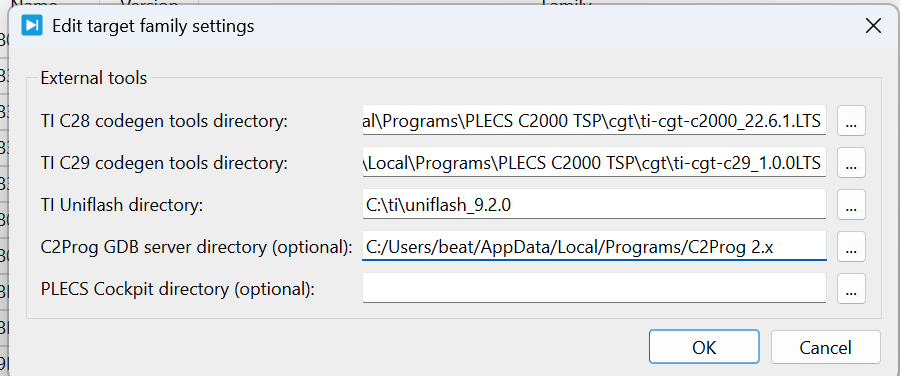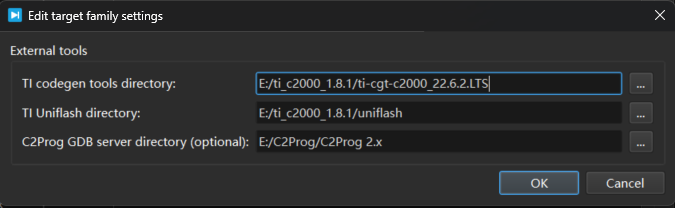The introduction of external mode in the help documentation is all about serial, I would like to know how the external mode of JTAG should be set?
After I select JTAG external mode, there is no way to scan the serial over GDB ports that can be connected, what should I do?
This answer pertains to the C2000 TSP:
External mode via JTAG requires that you install C2Prog (download from c2prog.com), which provides the necessary GDB server functionality.
After you install C2Prog, go to PLECS Preferences and set the “C2Prog GDB server directory (optional)” field in the External tools configuration to point to the C2Prog root folder. Adjust the path according to your installation.
Now you should be able to connect the PLECS external mode at "Serial over GDB:127.0.0.1”.
Kind regards,
Beat Arnet
I have downloaded C2Prog, but after programming, I still can't click Scan in external mode, how should I solve it? Are there any requirements for the emulator in the external mode? I'm currently using XDS100V3.
It is normal that there is no Scan option. Simply place your cursor into the “Device name” field and enter “127.0.0.1”.
Beat
Thanks for the reply
After I type “127.0.0.1” and click connect, I still get an error as shown in the image. The chip I use is 28379D, and The way I program is also JTAG. Why does my board not support JTAG’s external mode? Is it because of a hardware issue with my board? Or is this error caused by a misconfiguration when configuring the external mode?
I see that you are using a custom board configuration (ccxml file). Can you please tell me why this is necessary and what type of XDS emulator you have.
I have been using ccs as a flashing tool before, and I need to configure ccxml files in ccs, so I used the same method to operate in plecs. My emulator model is XDS100V3
Does this mean that my board cannot use JTAG’s external mode?
That is unfortunately the case with our current C2000 TSP release (v2.0.x). We might decide to provide more flexibility in a future release to also support custom hardware.